Chapter 5: Phases of Operations
This page is under construction and so some sections are incomplete. Please check back later!
Not intended for real world pilotage. For entertainment purposes only. Consult your manufacturer, operator, and/or local regulatory body for all operational requirements.
This chapter contains general information on each individual phase of flight; it is separate from each aircraft's Normal Procedures found in Aircraft Operating Manuals (AOMs).
This chapter is incomplete as of the initial release of the FOM and will be expanded on in the future. AOMs for select fleet types will also be released in the future.
General
Aircraft Automation
Use the most appropriate automation level to the phase of flight. When an immediate change of the aircraft path is required (i.e., escape or avoidance maneuvers, unusual attitude recovery, etc.) the lowest automation level, hand flying without flight director guidance, may be necessary until the situation is resolved.
Pilots must be proficient operating at all levels of automation.
Verify proper execution of mode control panel or flight guidance panel inputs by checking the resulting flight mode annunciator panel is correct. Continually scan instruments and the FMS to ensure the aircraft performs as expected in all modes of flight.
If an ATC clearance is received in a critical phase of flight, updating the FMS/GFMS is not required if the heads-down data entry would distract from primary flight duties.
Verify all inputs to the FMS/GFMS which alter route, track, or altitude constraints prior to execution.
Brief and compare charted procedures against FMS/GFMS data to ensure the aircraft will comply with the charted path and altitudes.
Exterior Lights
Aircraft exterior lights will be operated per the following guidelines unless otherwise noted in a vAAL aircraft manual.
Red, green, and white navigation lights:
- Night, dusk, or day: On whenever the aircraft has power turned on
Red anti-collision/beacon lights:
- Ground operations: On when an engine is running or when the aircraft is about to be moved or is moving
- Inflight: On at all times
Wing illumination and runway turnoff lights:
- Night or dusk: On from the time the aircraft enters the active runway (crosses the hold short line) for takeoff until reaching FL180 and during the descent from FL180 until clear of the active runway after landing.
- Day: May be left off at the pilot's discretion
- On whenever crossing an active runway
Taxi light:
- Night or dusk:
- On when taking position on the runway for takeoff
- On when aircraft is taxiing
- Off when aircraft is stopped on a taxiway with the brake set
- Off after takeoff
- On no later than final approach
- Day: May be left off at the pilot's discretion
- On whenever crossing an active runway
Landing lights:
- After takeoff clearance is received and the aircraft is on the active runway
- After takeoff: At pilot's discretion but generally off at 18,000 feet for Boeing and off at 10,000 feet for Airbus
- Prior to landing at 18,000 feet for Boeing or 10,000 feet for Airbus
- After exiting the active runway: Off
- On whenever crossing an active runway
High-intensity stobe lights:
- Prior to commencing takeoff roll: On
- Above FL180 (daylight hours): may be turned off at the pilot's discrtion
- After landing: Off
Logo lights:
- If installed and operable, may be used at the pilot's discretion to enhance safety at night or during periods of reduced visibility
Altitude
Minimum Altitude
Minimum Safe Altitudes
| Where | Lowest Altitude |
|---|---|
| Anywhere | Following an engine failure, during emergency landing fly as low as aircraft performance allows without undue hazard to surface persons/property. |
| Over congested areas (cities, towns, etc.) | 1,000 feet above the highest obstacle within a 2,000 feet horizontal radius from the aircraft. |
| Other than congested areas | 500 feet above the surface (except over open water or sparsely populated areas then no closer than 500 feet to any obstacle). |
IFR Operations
| Where | Lowest Altitude |
|---|---|
| Terminal Area | Highest Minimum Safe/Sector Altitude (MSA) |
| Airway | Minimum Enroute Altitude (MEA) or Minimum Obstacle Clearance Altitude (MOCA) |
| Off-Airways (not within the terminal area) | Grid Minimum Off-Route Altitude (Grid MORA) |
If both a MEA and a MOCA are prescribed for a particular route/segment, an aircraft may be operated below the MEA down to, but not below the MOCA, when within 22 nm of the VOR.
Terrain Awareness/Terrain Avoidance
Critical Terrain
In some international airspace, it may be common for ATC to grant most requests, without consideration of terrain, as the pilot is responsible for terrain clearance. A pilot who incorrectly requests an incorrect altitude, routing, etc. may not be challenged by a controller. Although rare, it is also possible for ATC to issue a clearance below the MEA, MSA, MVA, or grid MORA.
No Radar. When not in radar contact or in airspace where radar control is not authorized, do not accept a clearance below the MEA, MSA, MVA, or grid MORA unless on a published departure, arrival, or approach; and the altitude has been verified.
Use of Ground Proximity Warning Systems (GPWS)
GPWS is not a substitute for vigilant terrain awareness.
If installed, use terrain radar for arrival to and departure from any airport with significant terrain features.
Minimum Published Altitudes
The following table contains definitions and chart locations of minimum published altitudes.
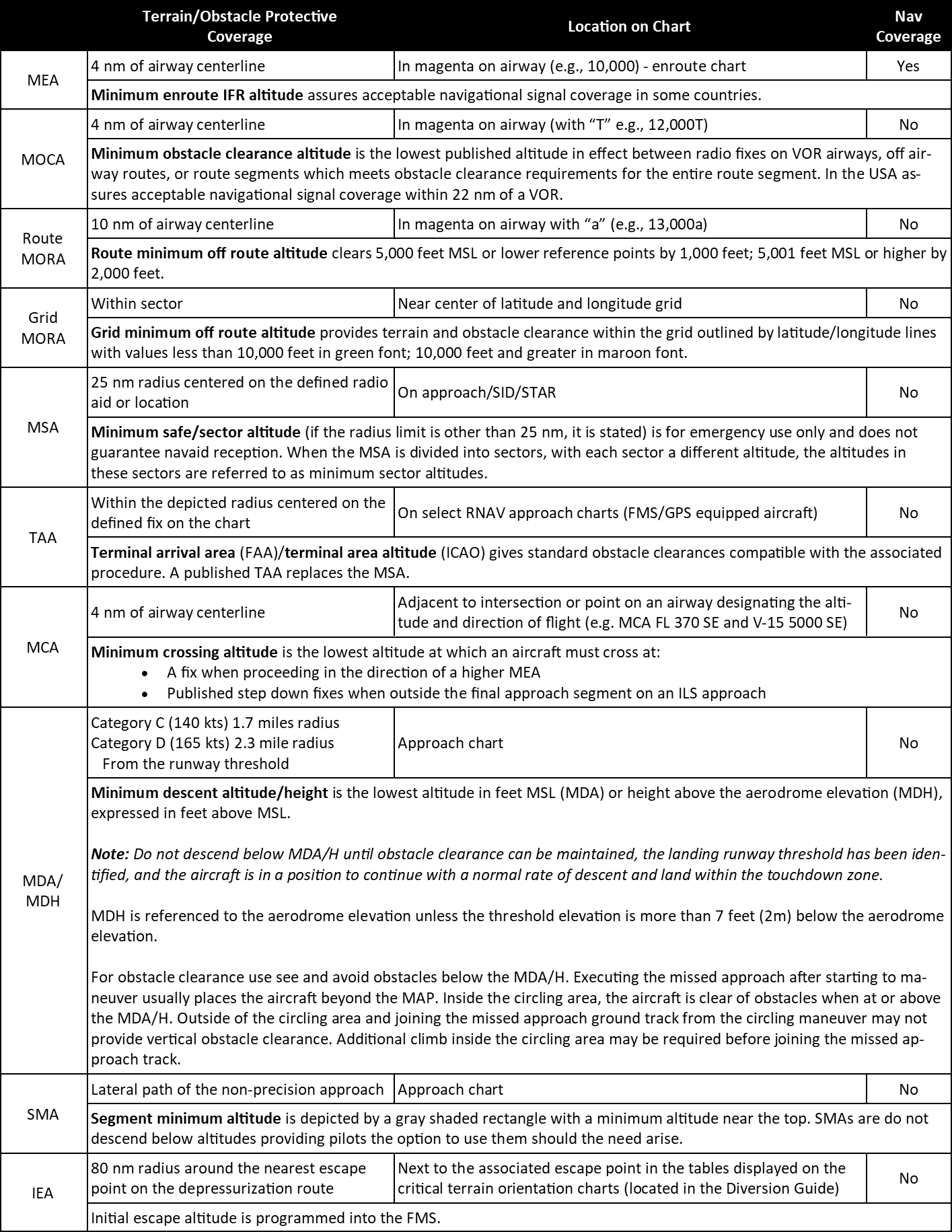
Airspeed
General
Initial Radio Contact
As a good operating practice, state any ATC assigned speed restriction on initial radio contact associated with an ATC communications frequency change.
Within the US
Source: 14 CFR Part 91.117; AIM 4-4-12. h - kThe following airspeed limitations are for the US and include waters within 12 nautical miles of the coast.
Below 10,000 Feet MSL
Note: Do not exceed 250 KIAS unless otherwise authorized by ATC.
When operating at or above 10,000 feet MSL at a speed exceeding 250 KIAS and subsequently cleared below 10,000 feet MSL, pilots are expected to not exceed 250 KIAS below 10,000 feet MSL.
Under Class B Airspace
Aircraft may not exceed 200 KIAS in the airspace underlying a Class B airspace area designated for an airport or in a VFR corridor designated through such a Class B airspace area.
Class C or D Primary Airport
Unless otherwise authorized or required by ATC, aircraft may not exceed 200 KIAS within 4 nautical miles of the primary airport of a Class C (surface to 4,000 feet) or Class D airspace area (surface to 2,500 feet).
International
Below 10,000 Feet MSL
A maximum of 250 KIAS below 10,000 feet MSL should be applied in all areas of the world, unless a higher speed is authorized by:
- a published procedure
- Jeppesen country/ATC pages
- local ATC
Beyond 12 NM of the US Coast (FIR)
Speed restrictions of 250 KIAS below 10,000 feet MSL do not apply to aircraft operating beyond 12 nautical miles from the US coastline within the US flight information region (FIR), unless in airspace underlying Class B airspace designated for an airport.
Communications
Operating With ATC
In the future, we hope to provide more robust training materials to prepare our pilots to successfully fly on online ATC networks such as VATSIM, PilotEdge, etc. Being able to fly online with ATC coverage is the ultimate fulfillment of our hobby and we encourage everyone to become familiar with the procedures and phraseology necessary to operating on online ATC networks successfully.
Until such a time that we can provide a training program to cover this area of the hobby, we encourage pilots to ensure they are thoroughly prepared before logging on to an online ATC network and to seek out tutorials and training programs to prepare themselves if they don't feel confident that they're ready. A good starting point is the VATSIM Learning Center.
Please remember that whenever you fly a vAAL flight when logged onto an online network such as VATSIM you are representing our VA. Please ensure when doing so that you are professional, courteous, and and competent. We do not monitor our members behavior on online ATC networks, but our admin team, staff, and volunteers all regularly fly online and if we become aware of someone being disruptive or unprofessional online, or if we have it reported to us by VATSIM, etc., we will take action up to banning the user.
Operating Without ATC
When operating at airports without any ATC coverage on an online network:
- There is no substitute for situational awareness while in the vicinity of the airport. Be alert, look, and listen for other traffic and exchange traffic information when approaching or departing. This is particularly important since other aircraft may not have communication capability or in some cases, pilots may not communicate their presence or intentions when operating into/out of such airports.
- Departing and arriving aircraft should always be alert for aircraft approaching from the opposite direction.
- Be sure to utilize D-ATIS for Domestic US airports or the Aviation Weather Center to obtain a METAR.
- It may be tempting to choose a convenient runway rather than the runway that is most appropriate given live weather conditions. However, it is a long standing convention on online networks to use the runways that would be in use in the real world when there is no ATC coverage; this ensures that other traffic in the area can confidently predict the behavior of other pilots and lessen the possibility of traffic conflicts. We expect our members to ahdere to this convention. For airports within the US, the D-ATIS service provided above will provide the departure and arrival runways in use. For airports outside of the US it can be difficult to find this information if there is no online ATC coverage available, so pilots will need to use their best judgement and reference the METAR, the Airport Information pages, online air traffic tracking services like FlightAware and Flightradar24, etc. to determine the appropriate runways to use.
Recommended Traffic Advisory Practices
Monitor UNICOM (VATSIM - 122.8) during all phases of flight.
For Inbound Traffic:Communicate intentions as appropriate on the designated CTAF (VATSIM - UNICOM, 122.8) from 10 miles to landing.
For Departing Traffic:Communicate on the designated CTAF (VATSIM - UNICOM, 122.8) from start-up, during taxi, and until 10 miles from the airport.
Self-Announce Position and/or Intentions
Self-announce is a procedure to broadcast position or intended flight/ground operations on the designated CTAF (VATSIM - UNICOM, 122.8). This procedure is only used at airports which do not have active ATC coverage. The self-announce procedure should not be used when ATC coverage is present at the origin or destination airport.
Saying “Traffic in the area, please advise.” is not a recognized self-announce position and/or intention phrase; do not use under any condition.
Aircraft operating to/from another nearby airport may be making self-announce broadcasts on the same CTAF/UNICOM frequency. To help distinguish one airport from another, use the airport name at the beginning and end of each self-announce transmission.
Recommended Self-Announce Departure Phraseologies
Self-announce presence and intentions at the following intervals:
- Taxiing: “Montrose traffic, American one two three, terminal ramp, taxiing to runway three five, Montrose.”
- Runway Crossing: “Montrose traffic, American one two three, crossing runway one three/three one, Montrose.”
- Into Takeoff Position: “Montrose traffic, American one two three, taxiing into position, takeoff runway three five, Montrose.”
- Takeoff: "Montrose traffic, American one two three, departing runway three five. Departing to the northwest, Montrose."
- Initial ATC Contact after Departure: “Denver Center, American one two three, airborne, passing three thousand, climbing to one two thousand, presently five miles northwest of Montrose."
- Initial ATC Contact Enroute: “Denver Center, American one two three, out of nine thousand, climbing to flight level three seven zero, twenty miles southeast of the Blue Mesa VOR."
If there is no ATC coverage at the departure/center level, continued transmissions on UNICOM are no longer needed beyond 10 miles from the airport as traffic in the enroute environment on VATSIM/IVAO is generally sparse enough that maintaining separation does not require constant, granular updates. Keep an eye on your TCAS and on a map that displays network traffic so as to maintain situational awareness should you come near to any other traffic.
Further guidance on phraseology in the approach and arrival phases will be given later in this document.
VFR Departure
It is a bad idea to engage in the following activity without a clear and thorough understanding of the airspace local to the departure airport and what you are and are not allowed to do relative to said airspace.
In rare instances in the real world, a scheduled airline flight will depart from an uncontrolled remote outstation as a VFR departure. It is usually possible for a crew to contact the ARTCC for IFR clearance on the ground via a phone number, but in certain circumstances it is useful to depart VFR and pick up an IFR clearance in the air.
This is really only useful in the real world at an uncontrolled field (either non-towered or has a tower but the tower is closed) that is busy with IFR traffic, as an uncontrolled field can only have one IFR aircraft inbound or outbound at a time. If a flight is on the ground waiting to depart and an inbound flight has been cleared for the approach, the departing flight cannot takeoff until that inbound aircraft either lands or cancels IFR in the air. In the opposite direction, if a departing flight is released before an arriving flight receives an approach clearance, the arriving flight is unable to commence the approach until the departing flight is airborne, in radio contact with the controller, and has positive separation from the arriving traffic (radar identified by the controller).
If a field is towered, there is no need to do a VFR departure as an open tower is not limited to the one in, one out requirement.
In a flight simulation context, obviously, there is essentially zero need for this practice, as if Center is online you can call for clearance easily and be IFR cleared off the ground, but it may be rewarding to do an occasional VFR departure for a change from the norm, so long as it is done appropriately.
We require the following criteria to be met for any VFR departures:- The airport from which you are departing has no Ramp, Ground, Clearance Delivery, or Tower positions staffed -- VATSIM's top down ATC policy would require you talk to any of those positions first before departing. You can depart VFR into TRACON airspace (approach/departure controller) but you must understand any requirements about that airspace, and you must be mindful of not entering any Class A/B/C/D airspace from surrounding airports without appropriate clearance.
- The airport from which you are departing is not one that Center would otherwise expect you to call for clearance for an IFR departure -- in other words, the field is either non-towered or has a tower but the flight is operating during the time period that the tower would be closed in the real world. To use specific examples, Bemidji Regional Airport would be a place VFR departures would be expected, but LaGuardia is not, even if no one is on but New York Center.
- The reported visibility at the departure airport is no less than 3 statute miles.
- The reported ceiling at the departure airport is 1,000 feet or greater.
- Basic cloud clearances can be maintained until IFR clearance is obtained.
If online, ATC must be contacted and IFR clearance received no more than 50 nautical miles from the departure airport and no higher than 18,000 feet.
Preflight
Preflight/Turnaround Timelines
The average turnaround time for American Airlines is one hour, at least for domestic flights. International flights have a longer timeline — for example, American requires passengers to check in no less than 45 minutes before departure time for domestic flights, while international flights double that limit to 90 minutes — but for most cases in a flight simulation environment a one hour turnaround will work just fine.
Until vAMSYS supports scheduled departure and arrival times as part of bookings and PIREP scoring, none of this will affect PIREPs but is included in case users want to include it in their routine.
These times are all obviously approximate; durations, times, and sequences will often change as circumstances require.
Originating Flight
D = Scheduled Departure Time, times are approximate
D-60 to D-45 minutes: Crew arrives (pilots can arrive later as boarding can start without them so long as the plane has power). If catering is required, it will generally be completed either before the crew arrives or will be going on around this time.
D-45: Boarding, fueling, and bag loading begins.
D-30: PDC/Clearance available (real world, will not really apply to the flight sim world). If boarding/fueling/loading are not already in progress, needs to start now.
D-20: Fueling complete.
D-10: Start APU (if not already started).
D-8: Pre-pushback message received (not applicable to flight sim), boarding and bag loading complete.
D-5 to D-0: Main cabin door closed, ready for pushback.
Minimum Turnaround Flight
D = Scheduled Departure Time, times are approximate
D-60: Arriving flight parks. Chocks set, jet bridge connected, external power and air (if available) connected, APU shut down if no longer required. Ramp crew begins unloading bags, passengers begin deboarding.
D-45: Arriving passengers finish deboarding. If the crew is changing, the arriving crew leaves the aircraft. Cleaning crew begins cleaning cabin.
D-40: New crew arrives at gate, boards, holds pre-flight briefing.
D-35: Catering, if needed, and the cleaning crew finish.
D-30: Passengers begin boarding. Fueling and bag loading, if not already in progress, begin. PDC/Clearance available.
D-20: Fueling complete.
D-10: Start APU (if not already started).
D-8: Pre-pushback message received (not applicable to flight sim), boarding and bag loading complete.
D-5 to D-0: Main cabin door closed, ready for pushback.
Crew Manning
For aircraft add-ons that allow configuring equipment weights granularly enough that a cabin crew weight can be specified, the following table specifies the minimum number of flight attendants per each aircraft type in the fleet:
| Aircraft | Number of Flight Attendants |
|---|---|
| A319/A320/A321T | 3 |
| A321 | 4 |
| A330 | 8 |
| B737/B757 | 4 |
| B767 | 5 |
| B777-200 | 8 |
| B777-300 | 10 |
| B787 | 8 |
| MD80 | 3 |
Fueling with Passengers Onboard
Fueling with passengers onboard is permitted, at the gate with a jet bridge or passenger stairs, or away from the gate.
- Exception: Passengers cannot be onboard, boarding, or deplaning during fueling with an engine running.
When fueling with a jet bridge or passenger loading stairs positioned at an entry door, the door must remain open.
- Exception: For the MD80: the aft stairs, if lowered, may be used in lieu of a jet bridge or passenger loading stairs.
When fueling away from the gate, or where no jet bridge or loading stairs are available, all usable exit doors must be armed and a flight attendant must be stationed at each armed door.
Fuel Check Prior to Departure
The total amount of fuel indicated on the flightdeck gauges must be crosschecked against the OFP prior to pushing back.
The fuel onboard prior to pushing back may be less than the release fuel if the minimum takeoff fuel requirements can be met with the anticipated taxi-out fuel burn.
The pilot must also determine if the fuel quantity indicated is sufficient for flight and will not result in an overweight landing based on planned fuel burn.
Any instances of fuel increases or decreases in flight will result in PIREP invalidation.
Door Closure
Cabin Door
The cabin door can be closed when all passengers are boarded and fueling is complete.
Flightdeck Door
The flightdeck door can be closed when all bags are loaded, passengers are seated, and the aircraft is ready to push back.
Gate Departure
Brake Release
Do not release the brakes until:
- All doors are closed including the flightdeck door
- Ramp/ground control has cleared the aircraft to push
- Note: In most cases in the US, clearance is not required prior to pushing back on VATSIM as most gate areas will be large enough that pushing back will not move the aircraft out of the non-movement area. If pushing back involves the aircraft entering a taxiway/leaving the non-movement area, clearance must be requested and granted prior to pushing back.
Power-Back Operations
Power-back operations are not authorized.
Taxi
Pilots should constantly monitor their progress and location while taxiing. This includes knowing the aircraft’s present location and mentally calculating the next location on the taxi route that will require increased attention. Consider writing down the taxiing instructions provided by ATC if flying online.
Takeoff
Reserved
Departure
Reserved
Enroute
Reserved
Arrival
Reserved
Approach
Stabilized Approach
Significant speed and configuration changes during an approach can complicate aircraft control, increase the difficulty of evaluating an approach as it progresses, and complicate the decision at the decision point (i.e., DA, DH, MDA/DDA). A pilot must assess the probable success of an approach before reaching the decision point. This requires the pilot to determine requirements for a stabilized approach have been met and can be maintained.
Descent Rates
Except aircraft system non-normal procedures that require a higher rate of descent, descent rates for a stabilized approach are:
- 2000 Feet AFL: Do not descend at a rate greater than 2000 fpm.
- 1000 Feet AFL, or inside the FAF: Do not descend at a rate greater than 1000 fpm.
Plan to be stabilized on all approaches by 1000 feet AFL. Refer to the approach section of the operating manual for stabilized approach requirements.
Warning: Do not attempt to land from an unstabilized approach. The decision to go around is not an indication of poor performance, but rather good judgment.
Descent Ratio
The distance required for the descent is approximately 3 miles per 1000 feet (3 to 1). As a guide, in level flight without speedbrakes, it takes approximately 10 seconds and 1 mile to decelerate each 10 knots of airspeed.
Stabilized Approach Requirements
Plan to be stabilized on all approaches by 1000 feet AFL in both IMC and VMC. If non-normal conditions (unique published approach procedure, equipment malfunction, etc.) require deviation(s) and are briefed, the approach may be continued.
A stabilized approach must be established as follows before descending below the following minimum stabilized approach heights:
- 1000 feet AFL (IMC and VMC):
- Landing configuration (gear down and final landing flaps)
- Descent rate no greater than 1000 fpm (unless an allowable exception and briefed)
- 1000 feet AFL IMC (May be delayed to 500 feet AFL in VMC when called out):
- At approach speed
- Minimum: Target speed -5 knots
- Maximum: Target speed +10 knots
- On the proper flight path
- At stabilized thrust (spooled)
- At approach speed
These requirements must be maintained throughout the rest of the approach for it to be considered a stabilized approach. If the stabilized approach requirements cannot be satisfied by the minimum stabilized approach heights or maintained throughout the rest of the approach, then the PF is responsible for executing a go-around. If the PM observes that the pilot flying is not executing a go-around, the pilot monitoring is responsible for directing a go-around. Execute the directed go-around unless an emergency situation overrides this requirement.
IMAGE TABLE INSERT
Deviation Callouts
On final, a callout will be made anytime any crewmember observes any of the following deviations. The PF will acknowledge the deviation and make an immediate correction.
If a unique approach procedure requires a rate of descent greater than those listed below, or abnormal conditions requiring a deviation from the elements of a stabilized approach, include these considerations on the arrival briefing.
Airspeed
Callout: “Airspeed” (with landing flaps) anytime IAS is:
- Less than target minus 5 knots
- More than target plus 10 knots
Rate of Descent
Callout: “Sink Rate”
| When… | And the descent rate exceeds ____ fpm |
|---|---|
| Below 2000 feet AFL | 2000 |
| Below 1000 feet AFL | 1000 |
| Inside the FAF | 1000 |
LOC or G/S Indication
Callout: “Localizer” or “Glideslope”
A callout will be made when any crewmember observes:
- On final: a localizer deviation greater than 1/2 dot on the PFD LOC scale
- After glideslope interception: 1/2 dot on the PFD GS scale
Non-ILS Approaches (Except LOC):
- Vertical deviation: “Path.”
- Cross-track error exceedance: “Track.”
- Bearing deviation: “VOR” or “NDB.”