Chatper 3: Flight Planning
Not intended for real world pilotage. For entertainment purposes only. Consult your manufacturer, operator, and/or local regulatory body for all operational requirements.
Cost Index
Most modern, major airlines do not use a fixed Cost Index (CI) and so the CI will vary from flight to flight. Within vAMSYS we have set a default CI of 50 as a neutral starting point, but in practice we recommend our pilots to utilize SimBrief's automated CI calculation as that will provide the closest approximation to how flights are dispatched in the real world.
Weight and Balance
Each aircraft add-on is modeled by the developer to represent different subvariants and reference aircraft, and so it is impossible for there to be a standardized aircraft weights and payloads across the VirtUAL fleet.
Some addons, such as the FSLabs Airbus family, will allow some customization of aircraft weight and payloads. Each addon will also vary regarding the standard weight for passengers and bags.
When booking a flight with the Dispatch via SimBrief method, the default values of 230 pounds per passenger (175 for the person, 55 for their bags) will be used. The Cargo field in the booking screen will therefore always be empty as the weight of bags is already factored into the passenger weight.
Fuel Requirements
It is each pilot’s responsibility to ensure when planning their flight that they carry enough fuel on board to reach their destination, as well as fuel for any required alternates and/or contingency fuel.
Pegasus will detect any and all instances of fuel changes in-flight, and any PIREP with a fuel increase during flight is subject to immediate invalidation without appeal by the admin/staff team.
If a flight cannot be completed due to the fuel load, the pilot should divert to the closest company airport rather than increase fuel in flight. Diverting appropriately combined with an honest assessment in the required PIREP comment will upgrade the resulting PIREP from invalidation to rejection (hours granted, no points).
Extra Fuel and ETOPS Planning
When booking a flight via the Dispatch via SimBrief method, a pop-up window will appear offering an Extra Fuel amount – defaulted to zero pounds – and a tick box to enable ETOPS planning.
The ETOPS Planning tick box corresponds to the ETOPS Planning tick box in the New Flight screen on the SimBrief site and selects whether SimBrief should find ETOPS alternates if the route requires them.
SimBrief Contingency/Reserve Fuel Options
VirtUAL recommends the following fuel planning settings to be used when saving custom airframes or saving a default flight planning view in SimBrief to comply with the following policies:
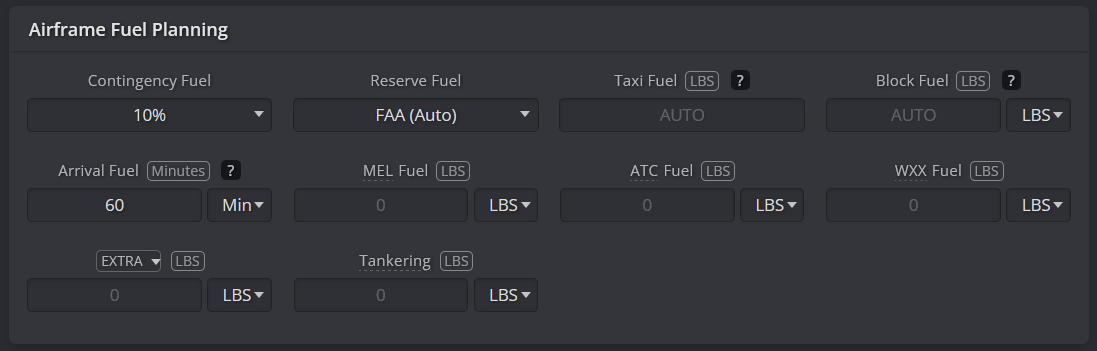
Domestic Fuel Reserves
All flights within the contiguous United States must be dispatched with enough fuel to a) reach the planned destination airport, b) fly to and land at the most distant alternate airport included in the dispatched flight plan, and c) to fly for 45 additional minutes at normal cruising fuel consumption.
When no alternate is required, the minimum arrival fuel is the equivalent of 60 minutes endurance.
International (Flag) Fuel Reserves
Any flights with the departure or arrival airport outside of the contiguous United States must be dispatched with enough fuel to a) reach the planned destination airport, b) fly for a period of 10% of the total time required to fly from the departure airport to the arrival airport, c) fly to and land at the most distant alternate airport included in the dispatched flight plan, and d) fly for thirty (30) minutes at holding speed at 1,500 feet above the alternate airport under standard weather conditions.
Weather Minima
A flight may not depart if the arrival airport is forecasted to have visibility below the published approach minimums at the time of arrival. If the weather deteriorates enroute, visibility must be above the published minimums for that approach prior to beginning the final approach segment. If visibility drops after beginning the final approach segment, the approach may be continued but a missed approach must be executed if the runway cannot be seen visually at minimums.
Alternate Airports
All flights must be dispatched with at least one (1) arrival alternate airport included in the flight plan, unless the following condition is met: for at least one (1) hour before and one (1) hour after the estimated time of arrival at the destination airport the forecasted weather indicates the ceiling will be at least 2,000 feet above the airport elevation and the visibility will be at least 3 miles.
A takeoff alternate must be included in the flight plan any time that the weather conditions at the departure airport are below landing minimums.
Landing Minimums
- Localizer/VOR: Charted minimums.
- RNAV: Charted minimums.
- NDB: Ceiling not below MDA. VIS 2 SM (3,200 meters).
- Visual/Circling: Ceiling not below 1,000 feet AGL, VIS 3 SM (4,800 meters).
- ILS CAT I: Visibility 1/2 SM (800 meters) or RVR 1800 feet (550 meters). Decision height 200 feet AGL.
- ILS CAT II: RVR 1,000 feet (300 meters meters). Decision height 100 feet AGL.
- ILS CAT IIIA: RVR 700 feet (200 meters). Autoland mandatory. Alert height (not DH) set to 100 feet AGL. B737NG mandatory DH of 50 feet AGL.
- ILS CAT IIIB: RVR 300 feet (100 meters). Autoland mandatory. Alert height (not DH) set to 100 feet AGL. B737NG minimum RVR 600 feet (175 meters).
Diversions
If it is necessary to divert, make every effort to divert to an airport that is in the company's network. If you do not know what airport that is, Pegasus will display the nearest company airport. However, if the issue is severe enough to warrant it, you can also divert to the nearest suitable airport.
For a diversion to a company airport, vAMSYS will automatically book a temporary, one-off flight to the intended arrival airport, allowing the pilot to complete the original trip. If, after diverting, the pilot jumpseats to another airport, that flight will no longer be available.
For a diversion to a non-company airport, vAMSYS will provide the pilot with two options: 1) move the pilot to the intended arrival airport or 2) move the pilot to the original departure airport.